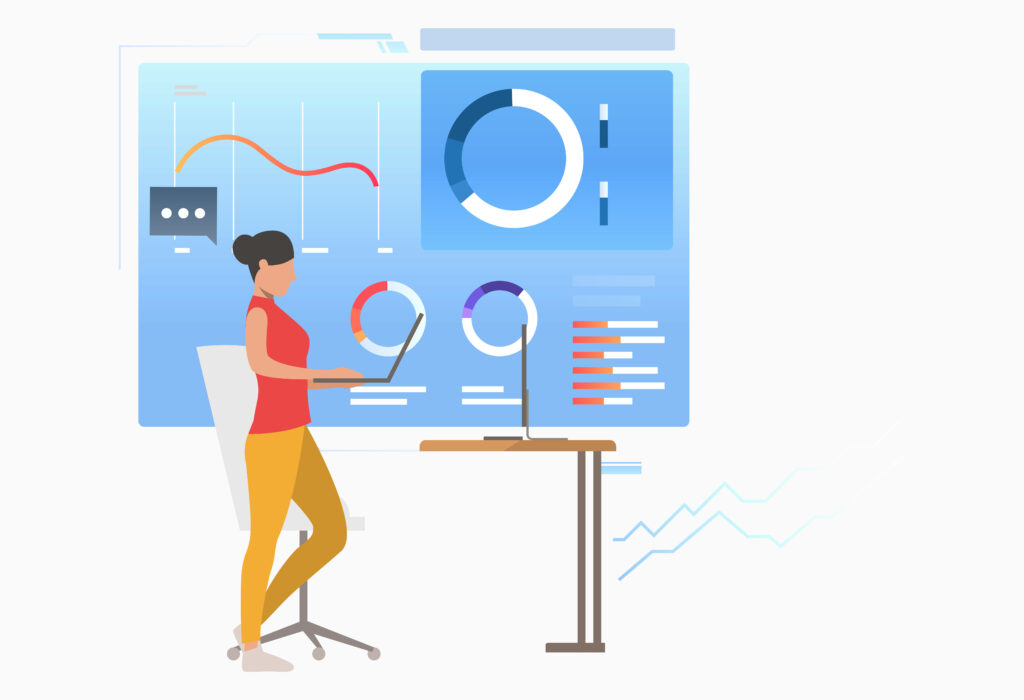Mastering the Art of User Experience: A Deep Dive into the Top 10 UI/UX Tools
In today’s digital landscape, creating a seamless and delightful user experience (UX) is paramount for the success of any software, website, or application. User Interface (UI) and UX designers rely on a variety of tools to streamline their design processes and deliver user-centric solutions. This article presents a comprehensive list of the top 10 UI/UX tools that are instrumental in crafting exceptional user experiences.
Sketch:
Sketch has solidified its position as a favorite UI/UX design tool due to its user-friendly interface and robust features. It provides an extensive library of customizable components and plugins that enable designers to create interactive prototypes and high-fidelity mockups effortlessly. Its vector-based approach ensures designs remain crisp and adaptable across different devices.
Adobe XD:
Adobe XD is a powerful tool that seamlessly integrates with other Adobe Creative Cloud applications. It empowers designers to design, prototype, and share interactive experiences. The Auto-Animate feature simplifies the creation of complex animations and transitions, while the Repeat Grid feature speeds up the design of repeating elements like lists and grids.
Figma:
Figma has gained popularity for its collaborative capabilities, allowing multiple designers to work simultaneously on a single project in real time. Its cloud-based platform eliminates version control issues and offers a smooth workflow from design to development. Figma’s flexibility and versatility make it a go-to choice for both individual designers and design teams.
InVision:
InVision is renowned for its comprehensive prototyping and collaboration features. Designers can create interactive prototypes with advanced animations and transitions. InVision’s design handoff tools simplify the communication between designers and developers, ensuring that the design vision is translated accurately into the final product.
Axure RP:
Axure RP is a robust tool tailored for creating complex, interactive prototypes. It’s particularly useful for designing intricate user flows and interactions. With Axure RP, designers can simulate conditional logic, dynamic content, and user-driven interactions, making it an excellent choice for projects with intricate functionality.
Balsamiq:
Balsamiq takes a unique approach to UI design by offering a simplified, low-fidelity sketching style. It’s perfect for quickly ideating and wireframing concepts without getting bogged down in details. This tool encourages a focus on the core layout and functionality, which is especially beneficial in the early stages of a project.
Zeplin:
Zeplin bridges the gap between design and development by providing a platform for designers to collaborate with developers seamlessly. Designers can upload their designs, complete with assets and style guides, while developers can access and inspect these designs to ensure accurate implementation. This tool streamlines the handoff process, minimizing discrepancies between design and development.
Sketchflow:
Sketchflow, part of Microsoft Blend for Visual Studio, is designed specifically for creating interactive prototypes with a focus on user interactions and animations. It’s particularly useful for designers working within the Microsoft ecosystem. Sketchflow empowers designers to convey complex interactions and collect user feedback early in the design process.
Marvel:
Marvel offers an intuitive platform for designing and prototyping user interfaces. Its simple interface enables designers to turn static designs into interactive prototypes with ease. Marvel also allows designers to sync their designs directly from design tools like Sketch and Figma, streamlining the workflow.
Proto.io:
Proto.io specializes in creating high-fidelity, interactive prototypes that closely resemble the final product. It offers a wide range of pre-built UI components, animations, and gestures, making it ideal for designers who want to showcase a near-realistic experience to stakeholders and clients.
Conclusion:
In the ever-evolving landscape of UI/UX design, having the right tools at your disposal can significantly impact the quality of user experiences you deliver. The top 10 UI/UX tools mentioned in this article cater to a variety of design needs, from ideation and wireframing to high-fidelity prototyping and collaboration. As the demand for exceptional user experiences continues to grow, mastering these tools can empower designers to create products that resonate with users and drive business success.