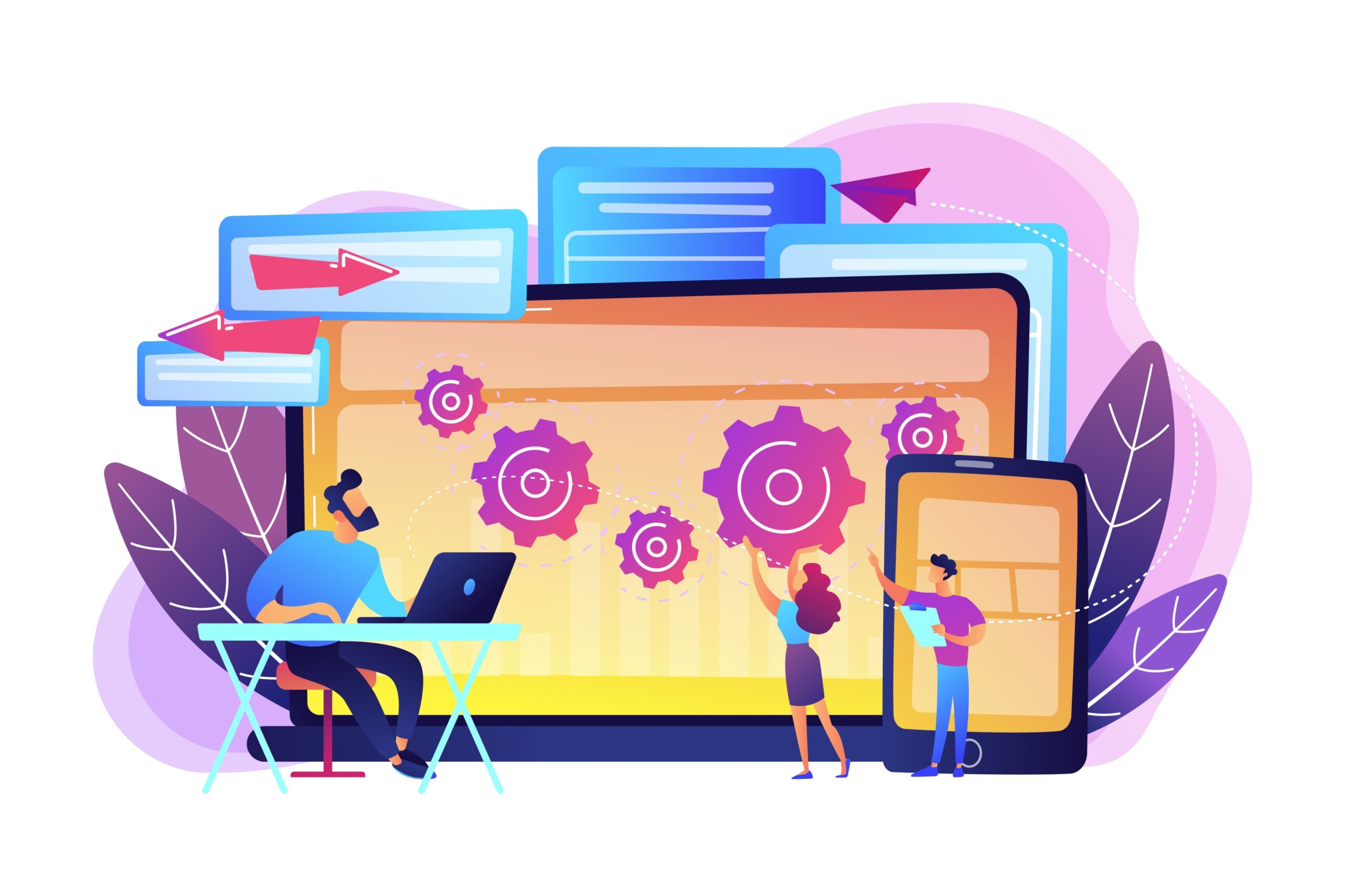In today’s digital age, mobile apps have become an integral part of our lives. From ordering food to managing finances, mobile applications have simplified various tasks. If you’re looking to develop a mobile app, you’re in the right place. In this comprehensive guide, we will explore the best mobile app development tools and platforms available in the market. Whether you’re a beginner or an experienced developer, this list will help you find the right tools for your project.
Let’s dive right into the world of mobile app development!
Choosing the Right Mobile App Development Tools
When it comes to developing a mobile app, choosing the right development tools is crucial. The tools you select will significantly impact the development process, the quality of your app, and your overall efficiency. In this comprehensive guide, we’ll take a closer look at some of the top mobile app development tools and platforms to consider:
1. Android Studio
- Platform: Android
- Cost: Free
Android Studio is the official integrated development environment (IDE) for Android app development, backed by Google. It’s the preferred choice for developers looking to create applications for the Android ecosystem. Here’s a more detailed breakdown of its features:
- User-Friendly Interface: Android Studio boasts an intuitive and user-friendly interface, making it accessible to both beginners and experienced developers. You can easily navigate through your project, access resources, and manage dependencies.
- Emulator: Android Studio includes a built-in emulator that allows you to test your apps on various virtual Android devices with different screen sizes and configurations. This feature is essential for ensuring your app’s compatibility across a range of devices.
- Code Templates: The IDE provides a plethora of code templates and snippets that can significantly speed up your development process. These templates cover common tasks and functionalities, saving you time and reducing the chances of errors in your code.
- Extensive Documentation: Google offers extensive documentation and a supportive community for Android developers. If you encounter any issues or need guidance, you’ll find plenty of resources to help you navigate your way through the development process.
2. Xcode
- Platform: iOS
- Cost: Free
Xcode is Apple’s official integrated development environment for iOS app development. If you have ambitions of creating apps for iPhones, iPads, and other Apple devices, Xcode is your go-to tool. Here’s a closer look at its standout features:
- Interface Builder: Xcode’s Interface Builder simplifies the creation of user interfaces with a convenient drag-and-drop approach. You can design your app’s UI elements visually, making it easier to create visually appealing and user-friendly interfaces.
- Swift Programming Language: Xcode fully supports Swift, Apple’s modern and user-friendly programming language. Swift’s syntax is concise and easy to read, making it a great choice for both newcomers and experienced developers.
- Device Simulator: Xcode includes a device simulator that allows you to test your iOS apps on various virtual devices. This feature helps ensure that your app performs optimally on different iPhone and iPad models.
- App Distribution: Xcode provides tools and resources for app distribution through the App Store or enterprise channels. It guides you through the process of preparing your app for release and submitting it to the App Store.
3. React Native
- Platform: Cross-Platform (iOS and Android)
- Cost: Free
React Native is an open-source framework developed by Facebook for building mobile apps using JavaScript and React. It’s an excellent choice if you want to develop apps for both iOS and Android while maintaining a single codebase. Let’s explore its key benefits in greater detail:
- Code Reusability: React Native’s hallmark feature is code reusability. With this framework, you can write code once and use it for both iOS and Android apps, saving you valuable development time. This approach also helps maintain consistency across platforms.
- Community Support: React Native boasts a vibrant and active community of developers. This community contributes to the framework’s growth, creating a wealth of third-party libraries, plugins, and tools that can enhance your app’s functionality.
- Hot Reloading: One of the most appreciated features of React Native is “hot reloading.” This feature allows you to see the effects of your code changes in real time without needing to restart the app. It streamlines the development process and accelerates iteration.
- Native Look and Feel: React Native apps offer a native-like user experience since they utilize native components. This means your app will not only look the part but also perform seamlessly on both iOS and Android devices.
4. Flutter
- Platform: Cross-Platform (iOS and Android)
- Cost: Free
Flutter, developed by Google, is another powerful cross-platform framework for mobile app development. It uses the Dart programming language and offers a rich set of features that cater to a wide range of app development needs. Here’s a more in-depth exploration of its capabilities:
- Widget-Based Framework: Flutter adopts a widget-based approach to building user interfaces. This approach allows you to create custom UI components with ease. Flutter’s widget library includes an extensive collection of pre-designed widgets that can be customized to fit your app’s design.
- Fast Development: Flutter’s “hot reload” feature allows you to see the effects of your code changes instantly. This real-time feedback streamlines the development process, making it more efficient and reducing development time.
- Native Performance: Flutter apps compile to native ARM code, which provides excellent performance on both iOS and Android. This results in smooth animations, fast rendering, and a responsive user experience.
- Community and Packages: Flutter’s community is rapidly growing, and with it comes a wealth of third-party packages and plugins. Whether you need to integrate specific functionalities or access APIs, you’ll likely find a package that suits your needs.
5. Visual Studio App Center
- Platform: Cross-Platform (iOS, Android, and Windows)
- Cost: Free and Paid Plans
Visual Studio App Center, developed by Microsoft, offers a comprehensive set of tools and services for mobile app development and DevOps. It’s designed to help you build, test, and distribute your apps efficiently. Here’s a closer look at its capabilities:
- Continuous Integration: App Center enables you to set up continuous integration (CI) for your app, automating the build and testing processes. With each code change, your app is built and tested, ensuring that it remains functional and bug-free.
- Crash Analytics: App Center provides detailed crash analytics, helping you identify and address issues quickly. Understanding why your app crashes is vital for improving its stability and performance.
- Push Notifications: Engaging with your app’s users is essential for user retention. App Center allows you to send push notifications to notify users of updates, promotions, or relevant information.
- App Testing: Testing your app on a variety of real devices is crucial for ensuring compatibility. App Center offers device cloud testing, allowing you to test your app on real devices in the cloud, saving you the trouble of maintaining a physical device lab.
6. PhoneGap
- Platform: Cross-Platform (iOS, Android, and more)
- Cost: Free and Paid Plans
PhoneGap, also known as Apache Cordova, is an open-source mobile app development framework that leverages web technologies like HTML, CSS, and JavaScript. It’s an excellent choice for web developers looking to venture into mobile app development. Here’s an expanded view of its features:
- Web Technologies: PhoneGap allows you to harness your web development skills to create mobile apps. You can use familiar web technologies like HTML, CSS, and JavaScript to build your app’s user interface and functionality.
- Plugin Ecosystem: PhoneGap boasts a vast plugin ecosystem that extends its functionality. Whether you need access to device features like the camera, geolocation, or sensors, you’ll likely find a plugin that meets your requirements.
- Cross-Platform Development: PhoneGap simplifies cross-platform development by enabling you to write code once and deploy it across multiple platforms. This approach saves you time and effort compared to developing separate native apps for each platform.
- Access to Native APIs: While PhoneGap leverages web technologies, it also provides access to native device features through JavaScript APIs. This means you can tap into device capabilities, making your app more versatile.
7. Appy Pie
- Platform: Cross-Platform (iOS, Android, and more)
- Cost: Free and Paid Plans
Appy Pie is a no-code app development platform that empowers individuals and businesses to create mobile apps without any coding skills. It offers a user-friendly and intuitive interface for building apps. Let’s delve deeper into what Appy Pie has to offer:
- No Coding Required: With Appy Pie, you can build apps using a visual drag-and-drop interface. This means you don’t need to write a single line of code. Instead, you assemble your app’s components visually, making it accessible to those without coding expertise.
- Templates: Appy Pie provides a variety of templates tailored to different app types and industries. These templates serve as starting points for your app, offering pre-designed layouts and functionality that you can customize to suit your needs.
- Cross-Platform Development: Appy Pie supports cross-platform development, allowing you to create apps for various platforms, including iOS and Android, without writing platform-specific code.
- Affordable Pricing: Appy Pie offers cost-effective pricing plans that cater to different needs, making it accessible to both individuals and businesses with varying budgets.
8. Firebase
- Platform: Cross-Platform (iOS, Android, and Web)
- Cost: Free and Paid Plans
Firebase, a product of Google, is a comprehensive mobile and web app development platform that offers a wide range of features and services to streamline the development process. Let’s explore Firebase in more detail:
- Realtime Database: Firebase’s Realtime Database allows you to store and sync data in real-time across devices. It’s an excellent choice for apps that require collaborative features, such as chat applications or collaborative document editing.
- Authentication: Implementing user authentication is a breeze with Firebase. You can easily set up authentication methods like email/password, social sign-ins, and single sign-on (SSO) to enhance your app’s security.
- Cloud Functions: Firebase provides the ability to run serverless functions in response to events, known as Firebase Cloud Functions. This feature allows you to automate tasks, process data, and respond to user actions without managing server infrastructure.
- Hosting: Firebase Hosting enables you to host your web apps and static content directly on Firebase servers. This ensures fast and reliable delivery of your app’s assets to users.
9. Visual Studio Code
- Platform: Cross-Platform (iOS, Android, and Web)
- Cost: Free
Visual Studio Code (VS Code) is a lightweight, open-source code editor developed by Microsoft. While it may not be a full-fledged IDE like Android Studio or Xcode, it has gained popularity among developers for its versatility and extensive extension ecosystem. Here’s a more comprehensive look at what VS Code offers:
- Extensions: VS Code supports a vast array of extensions for different programming languages, frameworks, and development tools. Many extensions cater specifically to mobile app development, making it a versatile choice for various projects.
- Intelligent Code Editing: VS Code has features like code completion, code navigation, and syntax highlighting. These features enhance your coding experience and reduce the likelihood of errors.
- Multi-Platform Support: VS Code is a cross-platform code editor, meaning you can use it on Windows, macOS, and Linux. This versatility makes it accessible to developers across different operating systems.
- Free and Open Source: One of the significant advantages of VS Code is its open-source nature and free availability. This accessibility has contributed to its widespread adoption in the development community.
10. Unity
- Platform: Cross-Platform (iOS, Android, and more)
- Cost: Free and Paid Plans
Unity is primarily known as a game development engine, but its capabilities extend beyond gaming. It’s a versatile tool for creating interactive and immersive mobile apps. Let’s dive deeper into Unity’s features:
- Graphics and 3D: Unity excels in rendering high-quality graphics and 3D environments, making it a suitable choice for creating augmented reality (AR) and virtual reality (VR) apps. If your app involves 3D elements, Unity is a powerful platform to consider.
- Cross-Platform Development: Unity supports cross-platform development, allowing you to create apps for a wide range of platforms, including iOS, Android, Windows, macOS, and more. This capability simplifies the process of targeting multiple devices.
- Asset Store: Unity’s Asset Store is a treasure trove of assets, plugins, and tools that can enhance your app development process. Whether you need 3D models, animations, or script extensions, you can find them in the Asset Store.
- Community and Documentation: Unity boasts a vibrant and supportive community of developers. Additionally, it offers extensive documentation and tutorials to assist developers in mastering the platform.
Conclusion
In conclusion, selecting the right mobile app development tools and platforms is paramount for a successful app development journey. The tools discussed in this guide cater to various needs, from platform-specific development with Android Studio and Xcode to cross-platform development with React Native and Flutter.
When choosing a tool or platform, consider your project’s specific requirements, your team’s expertise, and your budget. Whether you’re an experienced developer or just beginning your journey, exploring and experimenting with different tools can lead to innovative solutions in the world of mobile app development.
Now, equipped with knowledge about these top-notch tools, you can embark on your mobile app development adventure with confidence. With the right tools at your disposal, you’re well on your way to creating the next mobile app sensation!
Happy coding!