Are you ready to embark on a journey into the exciting world of iOS app development? Whether you’re a complete beginner or an experienced developer looking to up your game, mastering iOS app development requires the right set of tools. In this comprehensive guide, we’ll explore the essential tools that can help you become a proficient iOS app developer.
Why iOS App Development?
Before we dive into the tools, let’s briefly understand why iOS app development is such a compelling choice. iOS is the operating system that powers Apple’s range of devices, including the iPhone, iPad, and iPod Touch. With millions of users around the world, developing iOS apps can be a lucrative endeavor.
Additionally, Apple’s App Store provides a massive platform for distributing your apps, allowing you to reach a global audience. Whether you want to create a new app to solve a specific problem or you have a brilliant app idea, iOS app development opens the door to countless opportunities.
Essential Tools for iOS App Development
Now, let’s explore the six essential tools that will aid both beginners and experts in mastering iOS app development.
1. Xcode: Your Developer’s Playground

is Apple’s integrated development environment (IDE) designed specifically for iOS app development. It’s a versatile tool that provides everything you need to create, test, and deploy iOS apps. Some key features of Xcode include:
- Interface Builder: A graphical tool for designing user interfaces.
- Swift Playgrounds: An interactive way to experiment with Swift, Apple’s programming language for iOS.
- Debugger: Helps you find and fix issues in your code.
- Simulator: Allows you to test your app on various iOS devices without needing physical hardware.
Xcode is available for free on the Mac App Store, making it the go-to choice for iOS app development.
Xcode Tips: To make the most of Xcode, consider exploring its extensions and keyboard shortcuts. These features can significantly enhance your development workflow.
2. Swift: The Language of Innovation

Swift is Apple’s programming language of choice for iOS app development. It’s a powerful, easy-to-learn language that offers modern features, making it suitable for both beginners and experienced developers. Key features of Swift include:
- Readability: Swift’s clean syntax makes your code more readable and less error-prone.
- Safety: It includes features like optionals and type inference to help prevent runtime errors.
- Performance: Swift is designed to be fast and efficient, ensuring your apps run smoothly.
As you progress in iOS app development, you’ll find that Swift is an essential tool in your arsenal.
Swift Special Character Tip: Swift allows you to use special characters like emojis as variable names, making your code more expressive and fun. 🚀
3. UIKit: Crafting Beautiful Interfaces
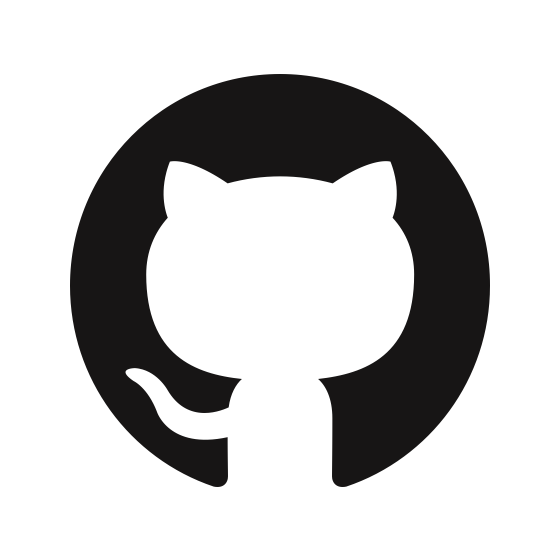
UIKit is a framework that provides the building blocks for your iOS user interfaces. It includes a wide range of pre-built UI components like buttons, labels, and tables, as well as tools for handling user input and managing the app’s user interface. Key UIKit components include:
- UIView: The foundation for all user interface elements.
- UIViewController: Manages the presentation of your app’s views.
- UIStoryboard: Helps you design your app’s flow and user interface visually.
UIKit simplifies the process of creating visually appealing and interactive iOS apps.
UIKit Pro Tip: When designing user interfaces, use Auto Layout to ensure your app looks great on all iOS devices, from the smallest iPhone SE to the largest iPad Pro.
4. CocoaPods: Managing Dependencies with Ease

CocoaPods is a dependency manager for iOS app development. It allows you to easily integrate third-party libraries and frameworks into your project. Using CocoaPods can save you time and effort, as you won’t have to manually download, configure, and manage external libraries. Key benefits of CocoaPods include:
- Easy Integration: Add external libraries to your project with a single line of code.
- Version Management: Ensure that you’re using the latest versions of libraries.
- Community Support: A vast community of developers shares their libraries, providing solutions to common problems.
CocoaPods streamlines the development process by handling the heavy lifting of library management.
CocoaPods Bullet Point: Using CocoaPods is like adding LEGO pieces to your project; you can build faster and more efficiently.
5. GitHub: Version Control and Collaboration
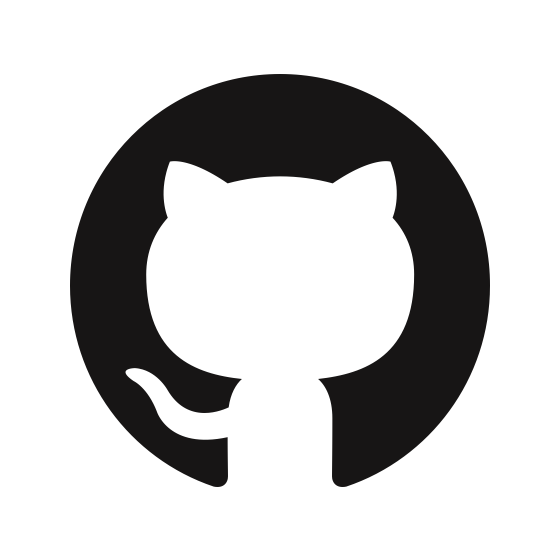
GitHub is a web-based platform for version control and collaborative software development. While not exclusive to iOS app development, it’s a vital tool for managing your project’s source code, collaborating with team members, and tracking changes. Key features of GitHub include:
- Version Control: Keep track of changes to your code, making it easy to revert to previous versions if needed.
- Collaboration: Work with others on your project, whether they’re down the hall or across the globe.
- Issue Tracking: Manage and prioritize tasks, bugs, and feature requests.
Using GitHub ensures that your iOS app development projects are organized and well-documented.
GitHub Emoji Tip: GitHub supports emojis in commit messages, making your project’s history more expressive. 🎉
6. Stack Overflow: Your Developer’s Companion

Stack Overflow is not a traditional development tool, but it’s an invaluable resource for iOS app developers. It’s a question-and-answer community where developers can seek help, share knowledge, and troubleshoot issues. Key benefits of Stack Overflow include:
- Vast Knowledge Base: Find answers to common and obscure iOS development questions.
- Community Support: Ask questions and receive answers from experienced developers.
- Learning Opportunities: Gain insights into best practices and industry trends.
No matter your level of expertise, you’re likely to encounter challenges in iOS app development, and Stack Overflow can be your lifeline.
Stack Overflow Bullet Point: Stack Overflow isn’t just a website; it’s a community of developers helping each other sail through the turbulent waters of coding.
Conclusion
Mastering iOS app development is an exciting journey that can lead to the creation of innovative and impactful apps. By harnessing the power of essential tools like Xcode, Swift, UIKit, CocoaPods, GitHub, and Stack Overflow, both beginners and experts can navigate the iOS development landscape with confidence.
Remember, success in iOS app development requires not only technical skills but also creativity, persistence, and a willingness to learn and adapt. So, arm yourself with these essential tools, stay curious, and start building amazing iOS apps that can change the world.
With these tools at your disposal, you’ll be well-prepared to tackle the challenges of iOS app development and embark on a journey that can lead to personal and professional growth in this exciting field.



