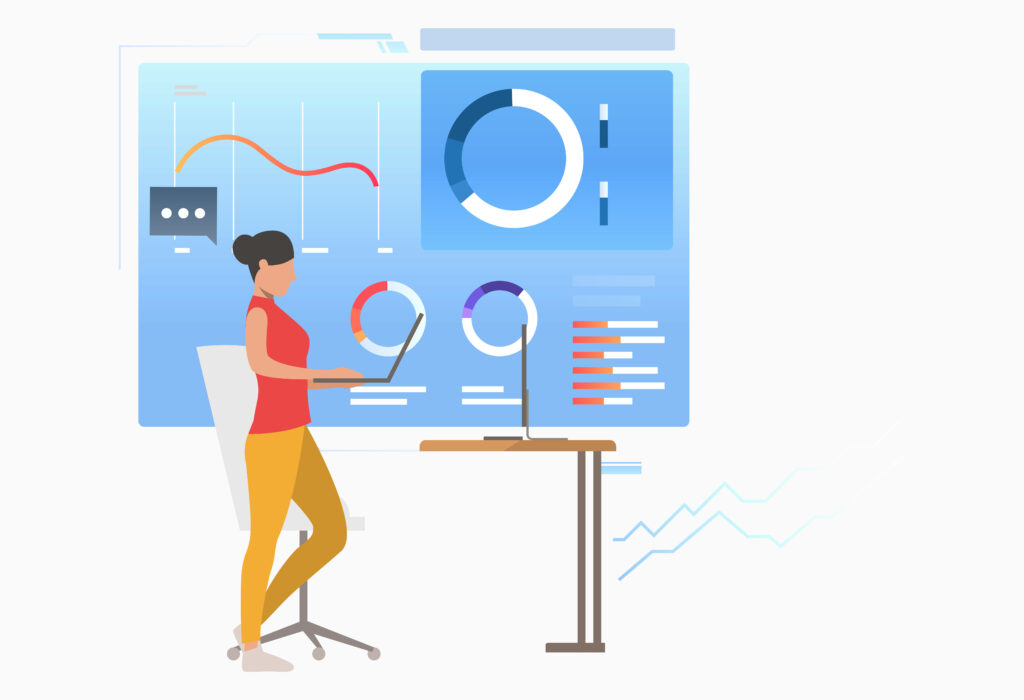Are you looking to supercharge your productivity and make the most out of your time? In a fast-paced world, where efficiency is key, having the right tools can make all the difference. In this blog post, we’ll introduce you to the top 10 apps that can significantly enhance your productivity. Let’s dive right in!
1. Todoist: Your Personal Task Manager
Todoist is a versatile task management app that helps you keep your to-do list organized and prioritized. It allows you to:
- Create tasks and assign due dates.
- Collaborate with colleagues or family members on shared projects.
- Use color-coded labels and filters to categorize and find tasks.
- Gain insights into your productivity with visual statistics and reports.
2. Trello: Visual Project Management
Trello is an intuitive project management app that uses boards, lists, and cards to help you stay organized and collaborate effectively. With Trello, you can:
- Create boards for different projects or tasks.
- Organize tasks as cards within lists.
- Easily drag and drop cards to change priorities or progress status.
- Collaborate with team members, add comments, and attach files to cards.
- Use power-ups and integrations to enhance functionality.
3. Evernote: Your Digital Notebook
Evernote is a versatile note-taking and information storage app. It allows you to:
- Create and organize notes, including text, images, and web clippings.
- Use notebooks and tags to categorize and search for notes.
- Access your notes from any device as Evernote syncs across platforms.
- Collaborate with others on shared notebooks.
4. Forest: Beat Procrastination
Forest is a unique app designed to help you overcome procrastination and stay focused on tasks. Key features include:
- Growing virtual trees by staying focused during work intervals.
- Earning rewards and unlocking new trees.
- Tracking your productivity and viewing statistics on your focus sessions.
- A gamified approach to time management that encourages productivity.
5. Slack: Streamline Communication
Slack is a widely used communication and collaboration platform for teams. It offers features such as:
- Creating channels for different teams, projects, or topics.
- Sending direct messages to team members.
- Sharing files, documents, and other resources within the platform.
- Integrations with various other apps and services for streamlined workflow.
6. Grammarly: Polishing Your Writing
Grammarly is an indispensable tool for improving your writing quality, whether for work, school, or personal use. With Grammarly, you can:
- Correct grammatical errors, spelling mistakes, and punctuation.
- Improve writing clarity and style with real-time suggestions.
- Use it as a browser extension, desktop app, or a plugin for Microsoft Office.
- Enhance the quality of emails, documents, and social media posts.
7. LastPass: Secure Password Management
LastPass simplifies password management and enhances your online security. Key features include:
- Storing and autofilling complex passwords for websites and apps.
- Generating strong, unique passwords for your accounts.
- Securely sharing login information with trusted contacts.
- Improving your overall online security and saving time logging in.
8. Google Workspace (formerly G Suite): Collaboration Suite
Google Workspace is a suite of productivity apps that includes Gmail, Google Docs, Sheets, and Slides. It’s an ideal solution for real-time collaboration:
- Use Gmail for efficient email communication.
- Collaborate on documents, spreadsheets, and presentations in real-time.
- Access your files from any device with the power of cloud storage.
- Easily integrate with other Google services like Google Drive and Google Calendar.
9. Pocket: Save Articles for Later
Pocket is a content curation tool that helps you save and organize articles, videos, and webpages for future reading or reference. Its features include:
- Saving content for offline access.
- Organizing your saved content with tags and categories.
- A distraction-free reading view.
- An excellent tool for staying informed on topics that interest you.
10. Zoom: Virtual Meetings and Webinars
Zoom has become a go-to solution for virtual meetings and webinars, offering:
- Host or join virtual meetings and webinars.
- Screen sharing and collaboration features for seamless interaction.
- Cross-platform compatibility makes it a popular choice for remote work and online learning.
These 10 apps cater to a wide range of productivity needs, from personal task management and efficient project collaboration to enhanced writing quality and secure password management. By incorporating these apps into your daily routine, you can make significant strides in boosting your productivity and achieving your goals.