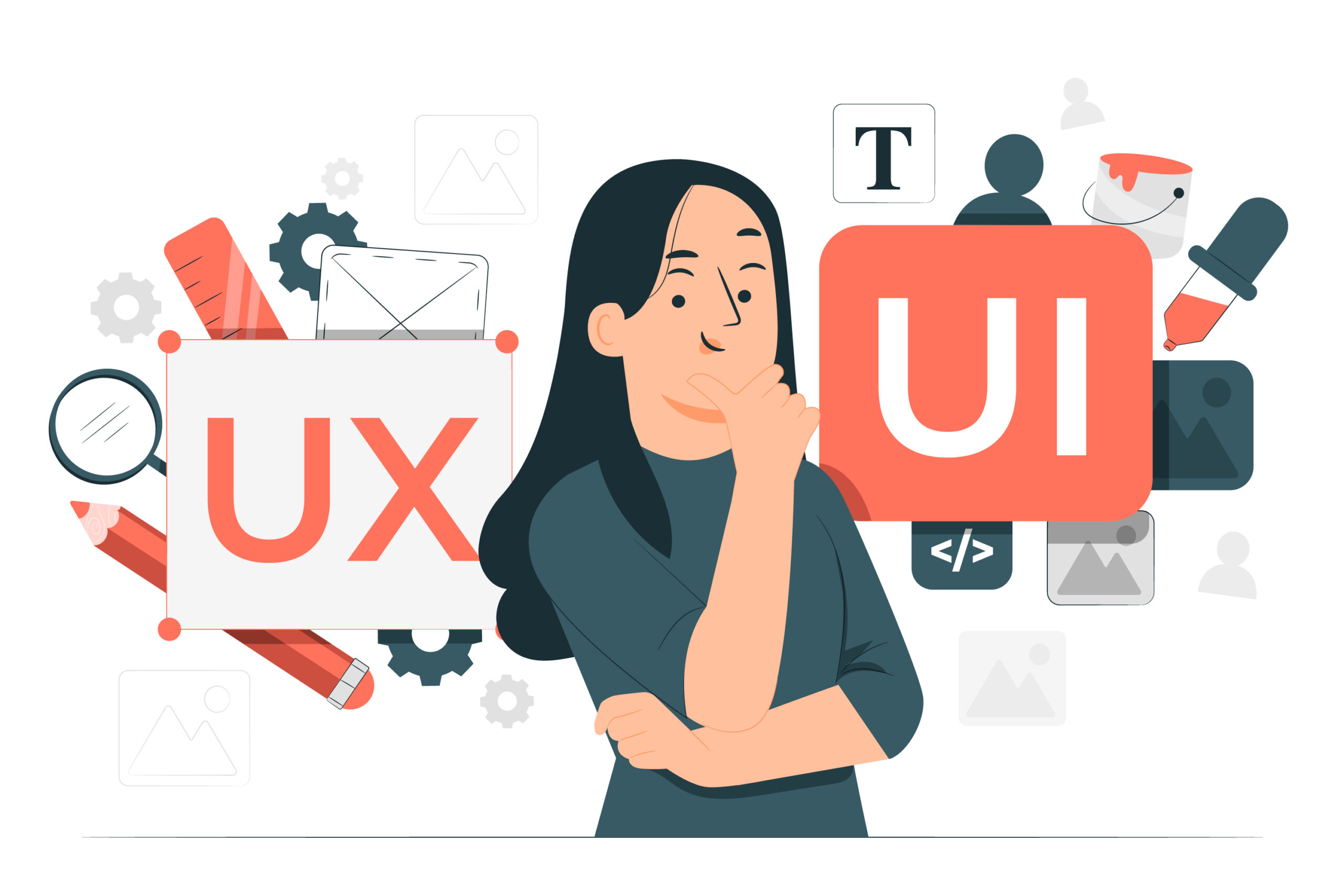User-Centered Design (UCD) is more than just a buzzword in the world of digital product development. It’s a fundamental approach that has revolutionized how we create user interfaces (UI) and user experiences (UX). In today’s fast-paced digital landscape, where competition is fierce and user expectations are higher than ever, crafting intuitive UI/UX experiences is a necessity for success. In this blog post, we will delve into the world of UCD, exploring its principles, methods, and benefits, all while keeping your SEO needs in mind.
Understanding User-Centered Design (UCD)
User-centered design is an iterative design process that focuses on the end users and their needs throughout the development journey. The primary goal is to create products and interfaces that are not only visually appealing but also highly usable and intuitive. Here are some key aspects of UCD:
1. User Research
- Conduct in-depth user research to understand your target audience.
- Create user personas to represent different user groups and their goals.
- Collect feedback through surveys, interviews, and usability testing.
2. Iterative Design
- Develop prototypes and wireframes to visualize the product’s structure.
- Test these prototypes with real users and gather their feedback.
- Use this feedback to make informed design decisions and refine the product.
3. Usability Testing
- Regularly test your product with real users to identify pain points.
- Analyze user interactions and behavior to make data-driven improvements.
- Address issues related to navigation, functionality, and overall user satisfaction.
4. Accessibility
- Ensure your product is accessible to people with disabilities.
- Follow WCAG guidelines to make your UI/UX inclusive for all users.
- Test your design with screen readers and other assistive technologies.
5. Consistency
- Maintain a consistent design language and user interface elements.
- Use standardized icons, buttons, and navigation patterns.
- Consistency enhances user familiarity and reduces cognitive load.
6. Feedback Integration
- Encourage users to provide feedback and make it easily accessible.
- Actively listen to user suggestions and prioritize valuable enhancements.
- Show users that their input matters, fostering a sense of ownership.
Benefits of User-Centered Design
Implementing UCD principles in your UI/UX design process offers numerous advantages, ultimately leading to the creation of exceptional user experiences:
1. Higher User Satisfaction
- By addressing user needs and pain points, you create products that users genuinely enjoy using.
- Satisfied users are more likely to become loyal customers and brand advocates.
2. Reduced Development Costs
- UCD minimizes the risk of costly redesigns or feature additions after launch.
- Early user feedback helps you identify and rectify issues before they escalate.
3. Increased User Engagement
- Intuitive interfaces and smooth user experiences keep users engaged.
- Higher engagement leads to longer sessions, increased conversions, and better retention rates.
4. Competitive Advantage
- In a crowded marketplace, a user-centered approach sets you apart from competitors.
- Users are more likely to choose products that are easy and enjoyable to use.
5. Better Accessibility Compliance
- Following accessibility guidelines not only broadens your user base but also avoids potential legal issues.
- You demonstrate a commitment to inclusivity and diversity.
6. Improved Brand Reputation
- Crafting user-centric experiences builds a positive brand image.
- Users perceive your brand as trustworthy and reliable.
Key Principles of User-Centered Design
To craft truly intuitive UI/UX experiences, it’s essential to embrace the following key principles of User-Centered Design:
1. Empathy
- Put yourself in the user’s shoes to understand their needs, frustrations, and goals.
- Develop a deep sense of empathy for the end-users you’re designing for.
2. User Involvement
- Involve users throughout the design process, from ideation to testing.
- Their feedback is invaluable for making informed design decisions.
3. Usability
- Prioritize usability above all else.
- If users can’t easily navigate your product or accomplish their tasks, they’ll abandon it.
4. Flexibility
- Be willing to adapt and iterate.
- The first design iteration is rarely the final one; be open to change and improvement.
5. Simplicity
- Keep your designs simple and straightforward.
- Avoid unnecessary complexity that can confuse users.
6. Clarity
- Use clear and concise language in your UI text.
- Ensure that users understand instructions and information without effort.
The UCD Process in Action
Now, let’s break down the User-Centered Design process step by step, showcasing how each phase contributes to crafting intuitive UI/UX experiences.
1. Research Phase
- User Identification: Identify your target audience, create user personas, and understand their demographics, behaviors, and preferences.
- Market Analysis: Analyze your competitors and industry trends to identify gaps and opportunities.
- User Interviews: Conduct one-on-one interviews with potential users to gain insights into their pain points and expectations.
- Usability Testing: Evaluate the usability of existing products or competitors’ products to identify strengths and weaknesses.
2. Planning Phase
- Define Goals: Clearly define the goals and objectives of your project.
- Scope: Determine the scope of your project and what features to prioritize.
- Budget and Timeline: Establish a realistic budget and timeline for design and development.
3. Design Phase
- Ideation: Brainstorm ideas and concepts for your product’s design.
- Wireframing: Create low-fidelity wireframes to outline the structure and layout of your interface.
- Prototyping: Develop interactive prototypes to test the functionality and flow of your design.
- Visual Design: Apply the visual elements, such as color, typography, and imagery, to enhance the aesthetics.
4. Testing Phase
- Usability Testing: Conduct usability testing with real users to gather feedback on the prototype.
- Iterative Improvement: Use the feedback to make iterative improvements to your design.
- Accessibility Testing: Ensure your design is accessible to all users, including those with disabilities.
- Cross-Browser/Device Testing: Test your design on different browsers and devices to ensure compatibility.
5. Implementation Phase
- Development: Translate the final design into a functional product.
- Quality Assurance: Perform rigorous testing to catch any bugs or issues.
- Deployment: Launch your product, monitor its performance, and address any post-launch issues promptly.
6. Feedback and Iteration Phase
- Continuous Improvement: Gather user feedback post-launch and use it to make ongoing improvements.
- Feature Updates: Consider adding new features or enhancements based on user demands.
- A/B Testing: Experiment with different design variations to optimize user engagement.
Best Practices for Crafting Intuitive UI/UX Experiences
To ensure your UI/UX designs are truly intuitive, consider implementing these best practices:
1. Mobile Responsiveness
- Ensure that your design is responsive and functions seamlessly on various screen sizes and devices.
- Prioritize mobile usability, as more users access digital products on smartphones and tablets.
2. User-Friendly Navigation
- Create a clear and intuitive navigation menu.
- Use recognizable icons and labels to guide users through your app or website.
3. Consistent Design Language
- Stick to a consistent design language throughout your product.
- Use a unified color palette, typography, and visual style.
4. Effective Use of Whitespace
- Embrace whitespace to create a clean and uncluttered interface.
- Whitespace enhances readability and helps users focus on important content.
5. Feedback and Confirmation
- Provide immediate feedback for user actions.
- Confirm user inputs, such as form submissions, with clear messages.
6. Progressive Disclosure
- Avoid overwhelming users with too much information at once.
- Use progressive disclosure to reveal information gradually as users explore your product.
SEO and User-Centered Design
Incorporating SEO (Search Engine Optimization) principles into your User-Centered Design process can further enhance your digital presence. Here are some SEO strategies to complement your UCD efforts:
1. Keyword Research
- Conduct keyword research to identify relevant terms and phrases your target audience is searching for.
- Integrate these keywords naturally into your content, headings, and metadata.
2. Mobile Optimization
- Prioritize mobile optimization as Google and other search engines prioritize mobile-friendly websites.
- Ensure fast loading times and a responsive design.
3. High-Quality Content
- Create valuable, informative, and engaging content that aligns with user intent.
- High-quality content is more likely to rank well in search results.
4. User Engagement Signals
- Search engines consider user engagement signals like click-through rates and time on site.
- A user-friendly and engaging UI/UX can improve these metrics, indirectly benefiting your SEO.
5. Structured Data
- Implement structured data markup to give search engines more context about your content.
- Rich snippets can enhance the visibility of your content in search results.
6. Page Speed
- Optimize your website’s performance to ensure fast loading times.
- Both users and search engines favor faster websites.
Conclusion
User-centered design is not a one-time task; it’s a continuous journey of understanding, adapting, and evolving to meet the ever-changing needs and expectations of your users. By prioritizing their experiences and integrating SEO strategies, you can craft intuitive UI/UX experiences that not only delight your users but also elevate your digital presence and competitiveness in the market. In the end, it’s all about creating products that users love and return to time and time again. So, embrace UCD, keep optimizing, and for an added edge, explore the capabilities of top UI/UX tools to streamline your design process. Watch your digital success soar as you continue to enhance the user experience.