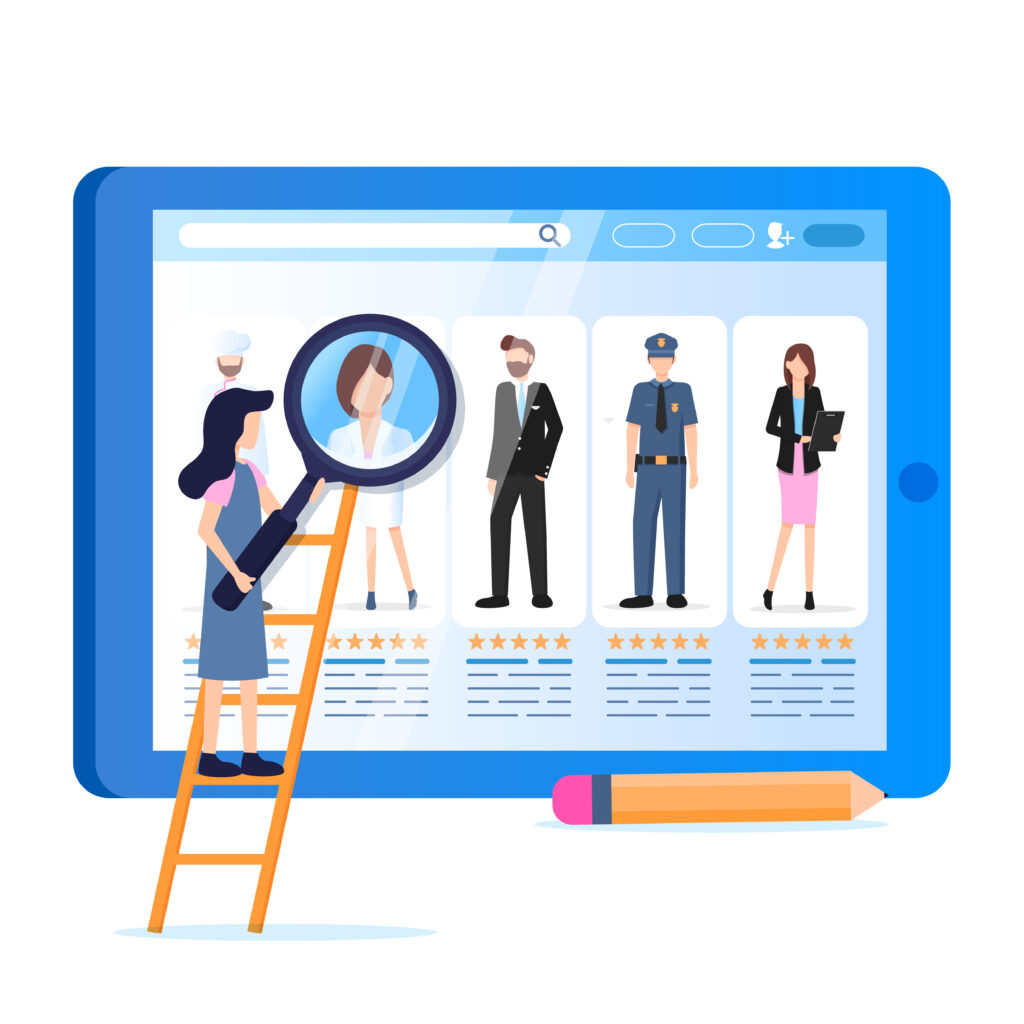Introduction
Debugging code is a nuanced art that requires a combination of technical expertise, patience, and a systematic approach. Regardless of your proficiency level, encountering bugs is an inherent part of software development. In this comprehensive guide, we will delve into various strategies and best practices to empower you to debug code effectively, ensuring a smoother development process and higher-quality code outcomes.
1. Understand the Basics:
Before embarking on complex debugging techniques, establish a robust foundation by comprehending the fundamentals of the programming language you are using. Familiarize yourself with the framework and tools available for debugging, such as integrated development environments (IDEs) and version control systems.
2. Use Descriptive Comments:
Enhance code readability and facilitate future debugging by incorporating descriptive comments. Clearly articulate the purpose of functions, variables, and code sections. Well-documented code not only aids personal understanding but also fosters collaboration within development teams.
3. Check for Syntax Errors:
Perform regular scans for syntax errors as they can lead to unexpected issues. Leverage real-time syntax checking in your IDE to catch typos, missing punctuation, or other syntax-related mistakes early in the development process.
4. Leverage Logging:
Strategically integrate logging statements within your code to create a traceable execution path. Logging enables you to output variable values, messages, or checkpoints, allowing you to identify the source of issues and understand the flow of your program.
5. Break the Code into Smaller Parts:
Divide your code into manageable sections to isolate and identify bugs more efficiently. By testing each section independently, you can pinpoint the area causing the problem before delving deeper into the debugging process.
6. Use Version Control:
Implement version control, such as Git, to track changes in your codebase. This facilitates the ability to roll back to a previous version or compare changes, aiding in identifying when and where a bug was introduced.
7. Utilize Built-in Debugging Tools:
Explore and master the built-in debugging tools provided by your programming language or IDE. Features like breakpoints, step-through execution, and variable inspection significantly streamline the debugging process.
8. Apply the Rubber Duck Debugging Technique:
Engage in the practice of explaining your code or problem to someone else, even if it’s an inanimate object like a rubber duck. This method forces you to articulate your thoughts, often leading to new perspectives and insights into the issue at hand.
9. Practice Defensive Programming:
Adopt a defensive programming mindset by assuming errors will occur. Implement proper error-handling mechanisms, such as try-catch blocks, to gracefully manage unexpected situations and prevent catastrophic failures.
10. Explore Online Resources and Communities:
Tap into the wealth of online resources and developer communities. Platforms like Stack Overflow, GitHub, and forums offer valuable insights and solutions to common coding problems. Leverage these platforms for assistance and knowledge-sharing opportunities.
11. Keep Documentation Updated:
Maintain comprehensive documentation for your codebase, including detailed function descriptions, variable explanations, and any specific usage considerations. Well-documented code aids not only in debugging but also in onboarding new team members.
12. Run Unit Tests:
Implement unit tests to verify the functionality of individual code components. Regularly run these tests to catch potential issues early in the development process, ensuring that changes do not introduce new bugs inadvertently.
13. Peer Code Reviews:
Collaborate with colleagues through regular code reviews. Fresh perspectives can uncover issues or suggest alternative approaches, fostering code quality improvement and knowledge sharing within the team.
14. Keep an Eye on Resources:
Monitor system resources such as CPU and memory usage during code execution. Resource-intensive code can lead to unexpected behavior or crashes. Profiling tools can help identify performance bottlenecks and optimize code efficiency.
15. Consider Code Profiling:
Delve into code profiling tools to analyze the runtime behavior of your code. This advanced technique identifies areas consuming the most resources, aiding in performance optimization and pinpointing potential memory leaks.
Conclusion
Effective debugging is a multifaceted skill that evolves with experience. By incorporating these strategies and best practices into your development routine, you will not only resolve bugs efficiently but also gain a deeper understanding of your code. Embrace the debugging process as an opportunity for continuous improvement, and watch as your coding proficiency reaches new heights. Happy debugging!